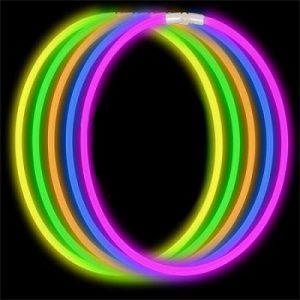Planners
Friday students received a planner to help them organize and plan their homework, assignments, exams, and extra curricular activities. All students are required to use a planner the entire year. They may choose to use their own planner or the one the school provides. If they lose their planner they may purchase a new one for $15.00 at the office (while supplies last). Planners will be taken to and utilized in every class. Advisors will be doing weekly planner checks to make sure students are using them and help students figure out ways to use them in a way that works best for them. Students are graded on using their planners.
MMALions Email
All students should have been able to log into their mmalions email account by now. If they are not able to, we will need to problem solve it as soon as possible; Ms Kat can help problem solve.
klowe@mariamontessoriacademy.org
Teachers and students may communicate through their email accounts and student may communicate with other students.
Canvas
Canvas is the online platform teachers are using to post assignments, quizzes, announcements, and grades. Students should be checking Canvas consistently to make sure they are up to date with assignments and see their weekly assessments. Each teacher will be assessing and grading students weekly.
To access Canvas your student will log in to their mmalions email account and click the Google Apps squares on the right hand side. They will select the Mountain Lion labeled Canvas. They will see all of their classes listed on the Dashboard. Simply click the class and they will have access to all of their class assignments, grades and information.
Parents have access to Canvas as well. Follow the Parent Canvas Resource Link for signing up and first time access and follow the Parent Canvas Login Link to sign in and access Canvas on the MMA Website.
https://www.mariamontessoriacademy.org/?page_id=8379